Browse APIs
To browse APIs, select ALL APIS from the APIS menu
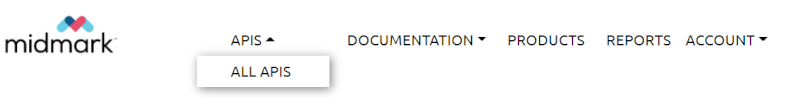
This will show you a list of all publicly available Midmark APIs and their descriptions
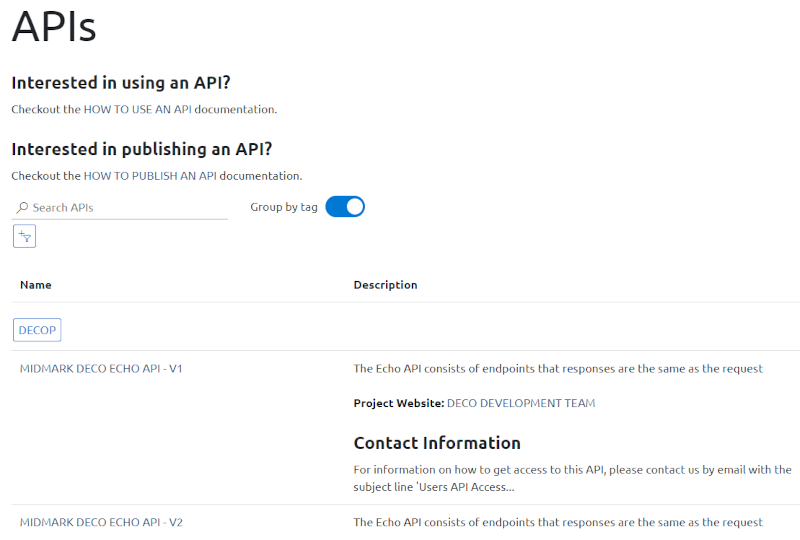
VIEW API DOCUMENTATION
To view the documentation for an API, select the name of the API to open the documentation page.
DOWNLOAD API DEFINITION FILES
Open the API documentation page by selecting the name of the API, then select the API Version.
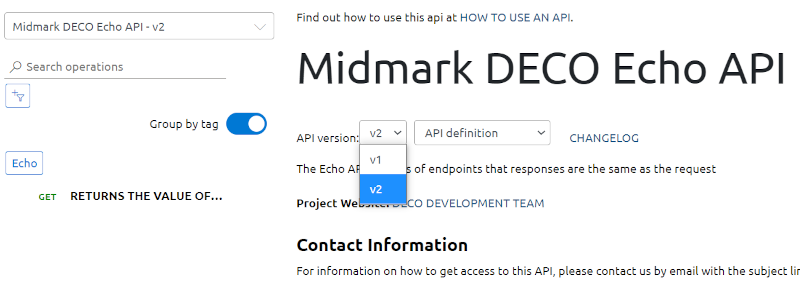
Select the API definition file format to download. Once the definition file format is selected, the file will begin downloading.
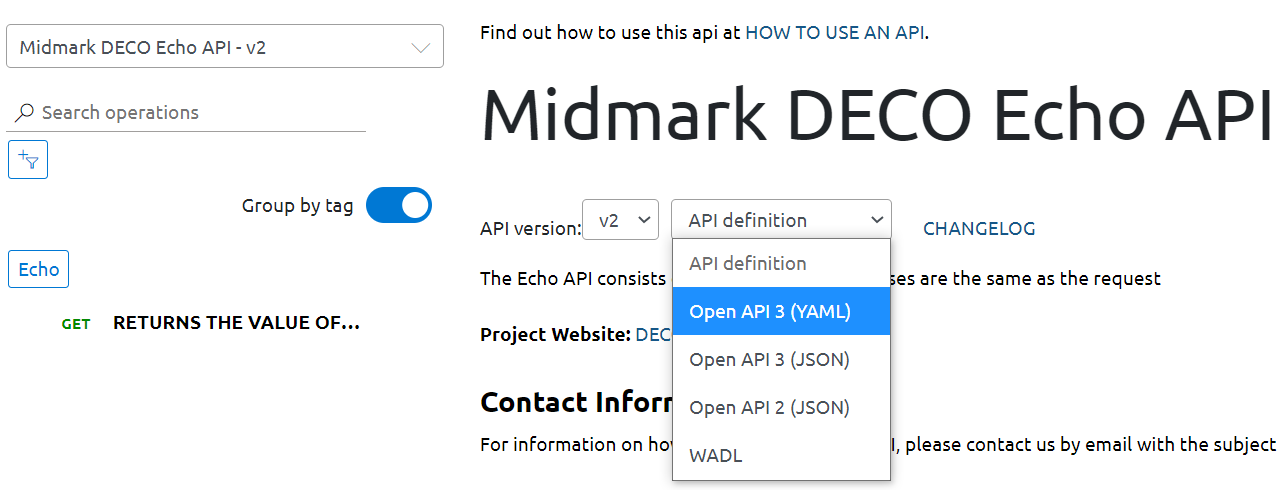
After the definition file download is complete, you can open the file using an API Client such as Postman.
If a request is attempted with an API that does not contain that does not contain a header with a valid subscription key, it will return an "Access denied due to invalid subscription key." error
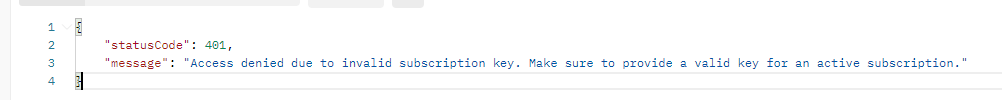
To access the API, you will need to request a subscription to the Product that contains the API.