Show/hide subscription keys
Open your Profile page and select SHOW next to either the Primary Key or Secondary Key to display the key values.
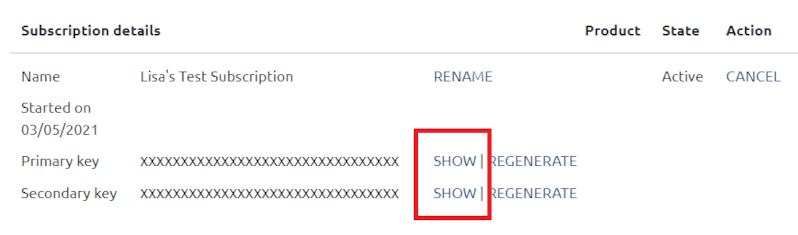
To hide the subscription keys, select HIDE next to the Primary Key or Secondary Key.
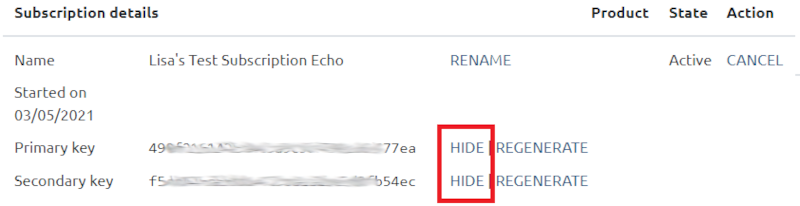
Open your Profile page and select SHOW next to either the Primary Key or Secondary Key to display the key values.
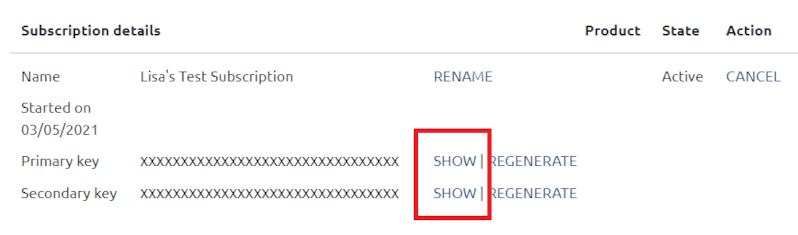
To hide the subscription keys, select HIDE next to the Primary Key or Secondary Key.
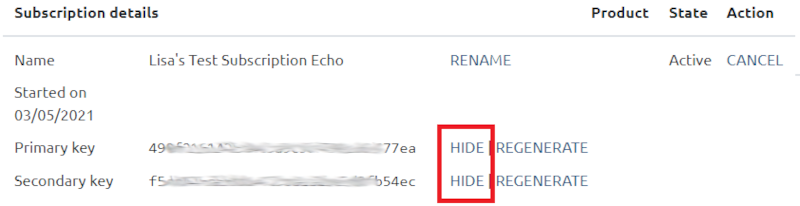
Powered by Azure API Management.