Cancel subscriptions
Subscriptions can be cancelled when they are no longer needed.
Open your Profile page and select CANCEL in the Action column next to the subscription you are cancelling.
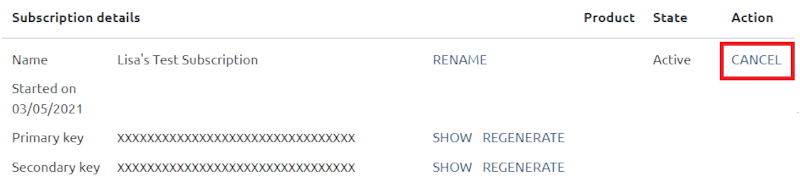
The State of the subscription is updated to Cancelled.
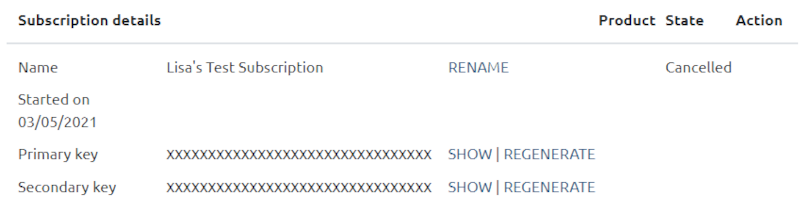
You cannot re-subscribe to a cancelled subscription. If you cancelled your subscription in error or need access to the subscription, you must request a new subscription to the Product.